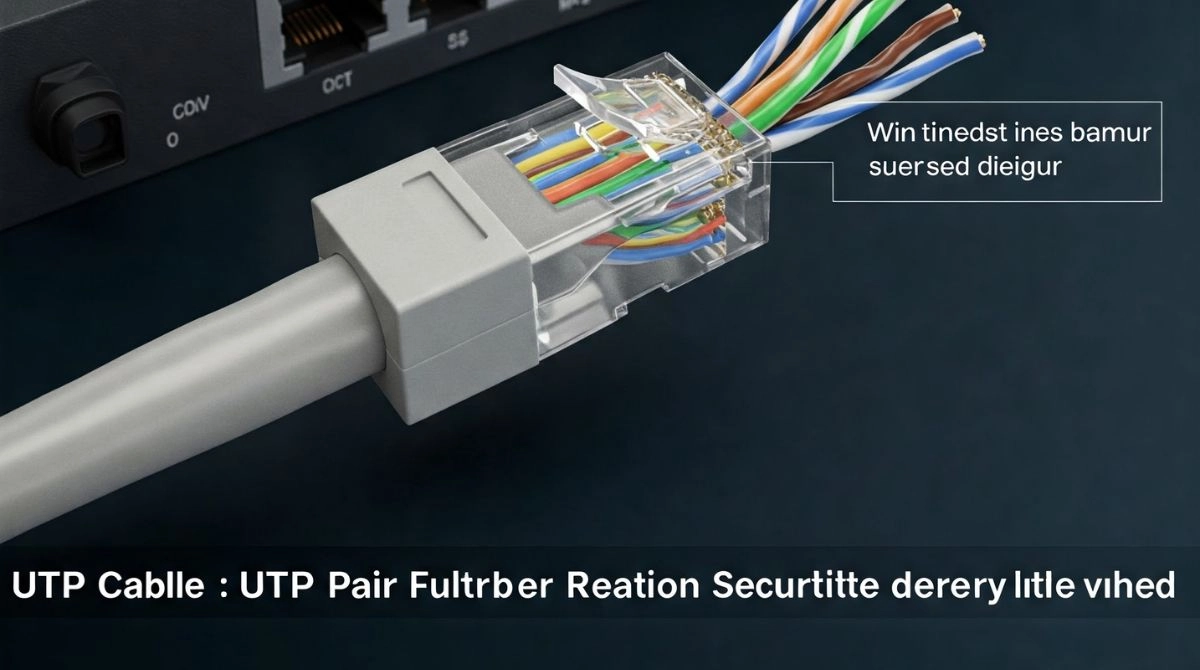When setting up a home network, office system, or just trying to get the best internet connection, you’ve likely come across the term “UTP cable.” But what exactly is a UTP cable, and why is it so important in networking? This guide will walk you through everything you need to know about UTP (Unshielded Twisted Pair) cables. what they are, how they work, where to use them, and how to choose the right one.
What Is a UTP Cable?
Breaking Down the Term
UTP stands for Unshielded Twisted Pair. It is a type of network cable that contains pairs of wires twisted together to reduce interference. Unlike its cousin, the STP (Shielded Twisted Pair) cable, UTP cables do not have additional shielding around the wires. This makes them more flexible, lightweight, and cost-effective.
How It Works?
UTP cables typically consist of four pairs of copper wires. The twisting of the wires helps minimize electromagnetic interference (EMI) from external sources and crosstalk between the pairs within the cable itself.
Common Applications
- Ethernet networks
- Telephone lines
- Video transmission
- Security cameras
- Home automation systems
Types of UTP Cables
There are several categories (or “Cat”) of UTP cables, each suited to different speeds and types of network traffic. Here’s a breakdown:
Cat5
- Maximum speed: 100 Mbps
- Maximum frequency: 100 MHz
- Usage: Older networks, still used in some basic setups
Cat5e (Enhanced)
- Maximum speed: 1 Gbps
- Maximum frequency: 100 MHz
- Usage: Most common for home and small business networks
Cat6
- Maximum speed: 10 Gbps (up to 55 meters)
- Maximum frequency: 250 MHz
- Usage: High-speed networks and professional setups
Cat6a (Augmented)
- Maximum speed: 10 Gbps (up to 100 meters)
- Maximum frequency: 500 MHz
- Usage: Data centers and enterprise-level networking
Cat7
- Maximum speed: 10 Gbps+
- Maximum frequency: 600 MHz
- Usage: Specialized applications, generally not required for most users
Choosing the Right Category
Think about what you need the cable for. If you’re just connecting your home internet, Cat5e or Cat6 will usually do the job. But if you’re planning for future upgrades or running cable through walls, investing in Cat6a might be worth it.
Understanding the Basics
A UTP cable, short for Unshielded Twisted Pair, is a type of wiring used for transmitting data in networks. It consists of pairs of copper wires twisted together inside a plastic sheath. Unlike shielded cables, UTP cables lack a metal shield, which makes them lighter, more flexible, and budget-friendly.
Think of UTP cables as the highways of your network. They carry data signals between devices, ensuring your internet stays fast and reliable. You’ve likely seen them as the colorful cords plugged into your router or PC commonly called Ethernet cables in everyday life.
Why “Twisted Pair”?
The “twisted” in the name isn’t just a catchy phrase. The wires inside a UTP cable are twisted in pairs to reduce electromagnetic interference (EMI) from nearby devices like microwaves or power cords. This design keeps your data flowing smoothly, like a noise-canceling system for your network.
Why Choose UTP Cables Over Other Options?
With options like fiber optics, coaxial cables, or Wi-Fi, why pick UTP cables? Here’s what sets them apart.
Affordability
UTP cables are significantly cheaper than shielded cables or fiber optics. A 50-foot Cat5e cable can cost less than $10, making it an economical choice for reliable networking.
Ease of Installation
Unlike fiber cables, which require specialized tools and skills, UTP cables are user-friendly. You can cut, crimp, and connect them with basic tools, even if you’re not a tech expert.
Versatility
UTP cables work in a wide range of settings, from home Wi-Fi setups to corporate networks. They’re compatible with most devices, including PCs, gaming consoles, and smart TVs.
Reliability
Wired connections like UTP cables are less susceptible to interference than Wi-Fi. If you’ve ever lost a Wi-Fi signal during a video call, you’ll appreciate the stability of a wired network.
How to Choose the Right UTP Cable for Your Needs?
With so many options, picking the right UTP cable can feel daunting. Follow these steps to make an informed choice.
Step 1: Assess Your Speed Needs
- Basic browsing and streaming: Cat5e is sufficient.
- Gaming or multiple devices: Opt for Cat6.
- Professional or high-bandwidth setups: Consider Cat6a or higher.
Step 2: Measure the Distance
UTP cables have a maximum length of 100 meters (328 feet) before signal loss occurs. For most homes, 10-50 feet is enough. Measure the distance between your devices to avoid excess cable.
Tip: Add a little extra length to account for corners or furniture. A 25-foot cable is better than a 20-foot one that’s stretched tight.
Step 3: Check Compatibility
Ensure your devices (router, switch, or PC) support the cable’s speed. For example, a Cat6 cable won’t reach 10 Gbps if your router is limited to 1 Gbps.
Step 4: Consider Your Environment
If you’re running cables near power lines or heavy machinery, shielded cables might be better. For typical home or office settings, UTP cables are ideal.
Installing UTP Cables: A Beginner’s Guide
Ready to set up your UTP cables? Here’s a step-by-step guide for a hassle-free installation.
Tools You’ll Need
- UTP cable (Cat5e or Cat6 recommended)
- RJ45 connectors
- Crimping tool
- Cable tester
- Measuring tape
- Scissors or wire stripper
Plan Your Route
Map out where the cable will run. Avoid sharp bends, heat sources, or areas with heavy foot traffic. For a neat appearance, run cables along baseboards or through walls.
Tip: Use cable clips or conduit to keep cables organized and prevent tripping hazards.
Measure and Cut
Measure the distance between your devices and cut the cable to length. Leave a little slack for flexibility.
Strip and Arrange Wires
Strip about an inch of the outer jacket to expose the twisted pairs. Untwist the pairs and arrange them in the T568-B configuration (standard for Ethernet):
- Orange-White
- Orange
- Green-White
- Blue
- Blue-White
- Green
- Brown-White
- Brown
Crimp the Connector
Insert the wires into an RJ45 connector, ensuring they reach the end. Use a crimping tool to secure the connector. Repeat for the other end of the cable.
Test the Cable
Use a cable tester to check for connectivity. If it fails, double-check your wire order and crimp again.
Example: Lisa, a small business owner, ran a Cat5e cable from her router to her point-of-sale system. She followed these steps, tested the cable, and enjoyed a stable connection for processing payments.
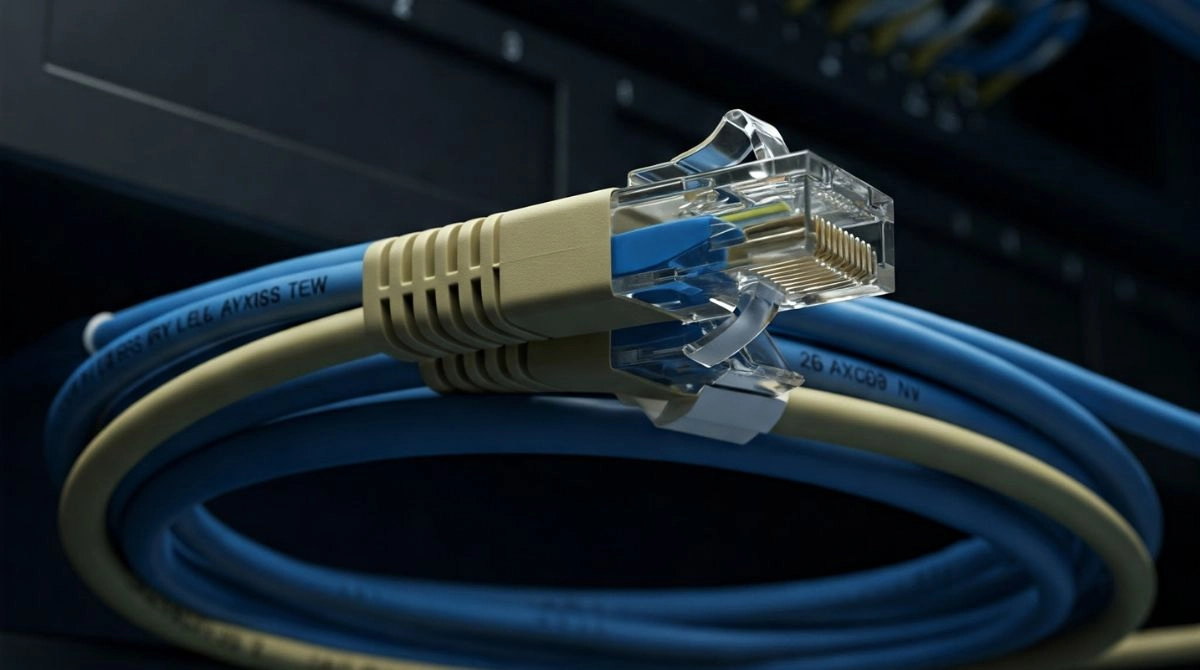
Common Uses for UTP Cables
UTP cables are incredibly versatile. Here are some of their most common applications.
Home Networking
Connect routers to computers, smart TVs, or gaming consoles for fast, reliable internet. UTP cables are great for reducing Wi-Fi lag in busy households.
Office Networks
In offices, UTP cables link workstations, printers, and servers. They ensure smooth data transfers and minimize downtime.
Smart Homes
UTP cables power smart home devices like security cameras or smart speakers that require a wired connection for stability.
Power over Ethernet (PoE)
Some UTP cables support PoE, delivering both data and power to devices like IP cameras or VoIP phones. Cat6 and higher are best for PoE.
Real-World Example: Mike set up a home security system with PoE cameras. He used Cat6 cables to connect the cameras to his router, providing both power and data without extra wiring.
Tips for Maintaining Your UTP Cables
To keep your network running smoothly, follow these maintenance tips.
Avoid Physical Damage
Don’t bend cables too tightly or staple them, as this can damage the wires inside. Use gentle curves and cable ties for organization.
Keep Cables Organized
Label both ends of your cables (e.g., “Router to PC”) to avoid confusion later. This is especially helpful in offices with multiple cables.
Check for Wear and Tear
Inspect cables periodically for fraying or exposed wires. Replace damaged cables to prevent connectivity issues.
Upgrade When Needed
If your network feels slow, consider upgrading from Cat5e to Cat6 or higher. Newer cables support faster speeds and more devices.
Tip: If you’re moving to a new home or office, use the opportunity to upgrade your cables and plan a fresh network layout.
UTP Cables vs. Wi-Fi: Which Is Better?
Wi-Fi is convenient, but UTP cables have unique advantages. Let’s compare the two.
Speed and Stability
UTP cables provide consistent speeds and are immune to Wi-Fi interference from walls or devices. For tasks like gaming or video editing, cables are superior.
Security
Wired connections are harder to hack than Wi-Fi, making UTP cables a safer choice for sensitive data.
Cost
Wi-Fi routers can be expensive, but UTP cables are a one-time purchase with no ongoing costs. They’re a cost-effective way to enhance your network.
Flexibility
Wi-Fi is great for mobility, but cables are better for fixed setups like desktops or servers.
Example: Emily, a video editor, struggled with slow file transfers over Wi-Fi. She switched to a Cat6 UTP cable and cut her transfer times in half.
Troubleshooting Common UTP Cable Issues
Even the best setups can encounter problems. Here’s how to fix common issues.
No Connection
- Check the ends: Ensure RJ45 connectors are securely crimped and wires are in the correct order.
- Test with a cable tester: Identify faulty cables.
- Verify device settings: Ensure your router or PC is set to use a wired connection.
Slow Speeds
- Check cable category: Older Cat5 cables may not support gigabit speeds.
- Inspect for damage: Kinks or cuts can reduce performance.
- Confirm device compatibility: Your router or network card might be the bottleneck.
Intermittent Connectivity
- Look for interference: Move cables away from power cords or electronics.
- Replace old cables: Aging cables can degrade over time.
Buying Guide: What to Look For
Length and Flexibility
Measure the distance and add extra length to avoid tension. Flexibility matters if you need to route through tight spaces.
Durability
Look for cables with strain relief boots and thicker jackets, especially for long-term or exposed installations.
Verified Performance
Choose cables that are certified to meet industry standards. Check for “ETL” or “UL” markings.
Brand Reputation
Stick to well-known brands or read reviews before purchasing off-brand products.
Future Trends and UTP Cables
As more devices become network-enabled and demand for high-speed internet grows, UTP cables are also evolving. Expect newer categories (like Cat8) and better shielding techniques. However, for most everyday needs, Cat6 and Cat6a remain the sweet spot.
Conclusion
UTP cables may seem like a small piece of the networking puzzle, but they play a huge role in ensuring fast, stable, and reliable connections. Whether you’re setting up a home office or managing a small business network, understanding the basics of UTP cables can save you time, money, and headaches.
Remember to choose the right category, install them properly, and avoid common mistakes. With this guide, you’re well on your way to becoming a confident network cable user.