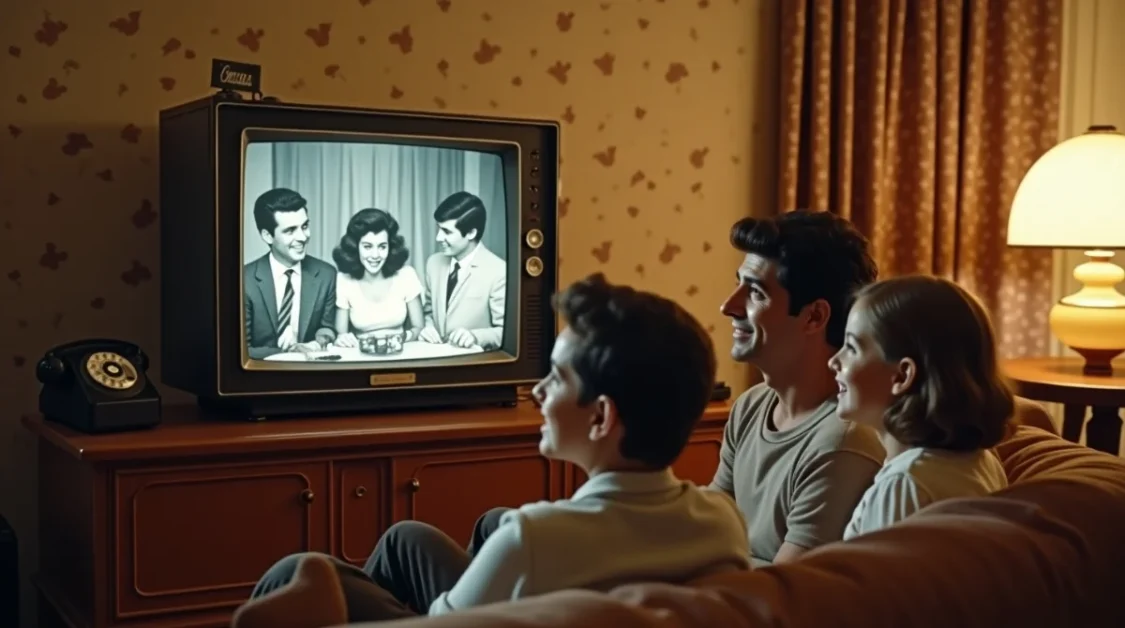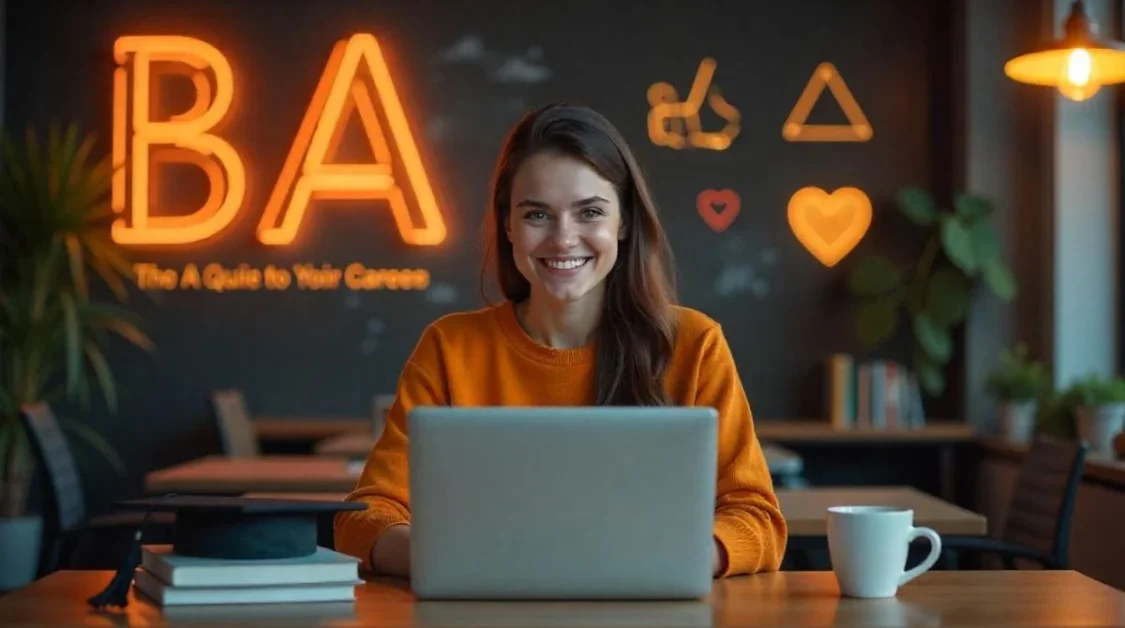Looking to embark on a journey of transforming raw data into invaluable insights?
If your answer is “yes,” then Power BI is your answer. Power BI stands out as a prominent choice for business intelligence solutions.
At the heart of this transformative capability lies Power Query, an influential data connection, and transformation tool seamlessly embedded within Power BI.
This blog post delves into the pivotal role played by Power Query in the domain of business intelligence, shedding light on its significance within Power BI for efficient data processing. The interaction between Power Query and Power BI Services further guarantees a seamless shift from refining data to collaborative sharing, enhancing the overall functionality of these powerful tools.
Notably, a nearshore software development company assumes a crucial role in this narrative, offering vital contributions to tailor and enhance Power BI systems within the broader framework of specialized solutions.
Embarking on the journey with Power Query
This is a straightforward process.
Users can open Power BI and seamlessly access Power Query through the “Get Data” option in the Home tab, initiating a streamlined approach to efficient data manipulation.
As users traverse the landscape of data manipulation within Power BI through the utilization of Power Query, a set of clearly defined steps steers them through the process:
- Connecting to Data Sources: Power Query showcases its versatility by supporting a wide range of data sources, including Excel files, databases, web pages, and APIs.
- Understanding the Power Query Editor: Once connected to a data source, Power Query opens the Power Query Editor, offering a user-friendly interface with a data preview and a suite of transformation options.
Power Query provides a rich array of transformations for data manipulation, including filtering and sorting data, removing duplicates, and splitting or combining columns to meet specific criteria.
Going beyond basic transformations, Power Query unveils advanced techniques for intricate data manipulation:
- Using Functions and Parameters: Users can create custom functions and parameters for complex data transformations.
- Working with Date and Time Functions: A range of functions is available to handle date and time data effectively.
- Handling Errors and Exceptions: The tool provides capabilities for managing errors and exceptions during data transformations.
- Custom Column Creation: Users have the flexibility to create custom columns based on calculations or expressions.
Power Query seamlessly interfaces with various data sources, facilitating data importation from Excel, connecting to databases, web scraping, API integration, and working with cloud storage services. The tool streamlines the data cleaning process by incorporating functionalities such as removing blank rows and columns, addressing missing values, standardizing and formatting data, and conducting data quality checks and validation.
In an era where data-driven decision-making holds escalating significance, the central stage is occupied by the nearshore software development company. They assume a pivotal role in designing and upkeeping tailored Power BI solutions that harmonize with a diverse range of specialized requirements.
The transformative journey continues with Power Query offering various techniques for data transformation, such as aggregating and grouping data, creating calculated columns and measures, advanced data transformations, and employing conditional logic and IF statements for diverse transformations.
Power Query seamlessly integrates with Power BI for data loading and visualization, allowing users to create structured data models, build reports and dashboards, and ensure continuous data refresh and updates.
Conclusion
In conclusion, Power Query stands out as a powerful instrument for manipulating data within Power BI, providing an extensive array of transformations and methodologies. As enterprises persist in prioritizing data-driven decision-making, the proficiency in mastering Power Query becomes imperative for professionals aiming to fully unleash the capabilities of Power BI. This journey is not just about data manipulation; it’s a transformative experience that, when harnessed effectively, can reshape the way insights are derived from data.