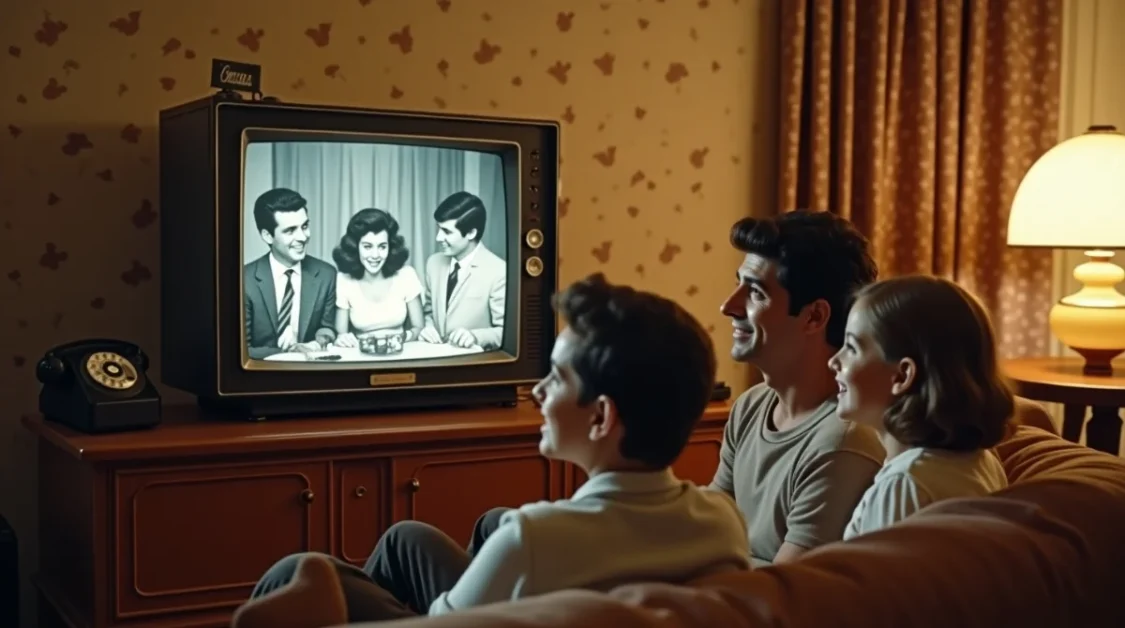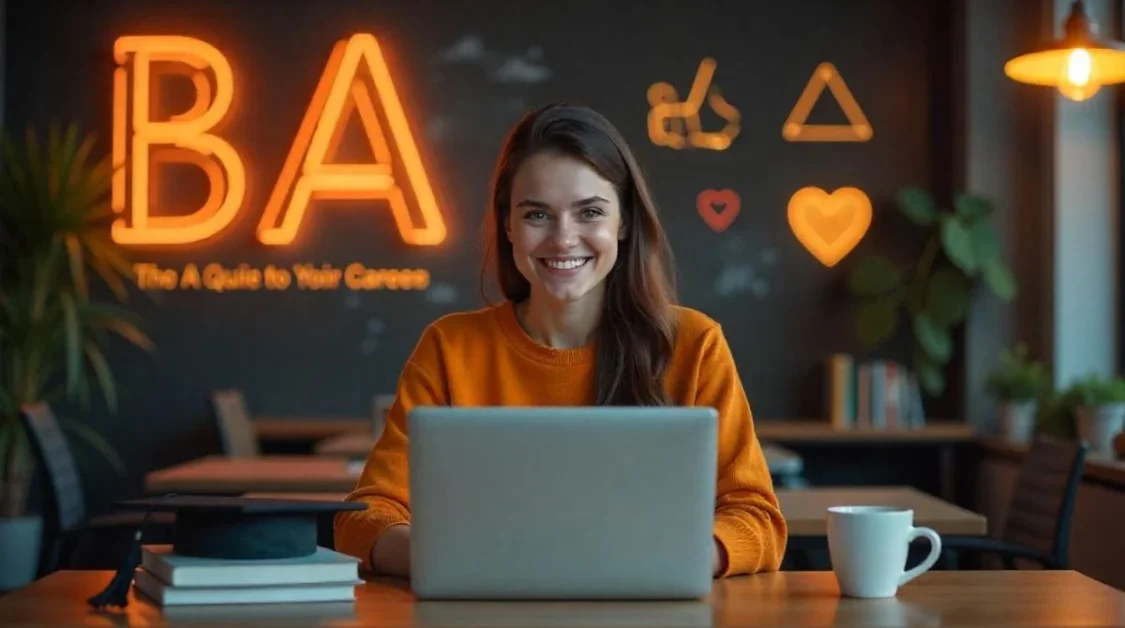Converting YouTube videos to MP3 format lets you enjoy your favorite content like music, podcasts, or lectures without needing an internet connection. It’s a convenient way to listen on the go, whether you’re traveling, working out, or relaxing. However, it’s important to understand the legal and ethical side. Downloading videos without permission may violate YouTube’s terms of service and copyright laws. Always make sure the content you download is allowed for reuse or consider using legal options like YouTube Premium. This ensures you’re supporting creators while enjoying content in a responsible and lawful way.
Understanding the Basics
YouTube’s terms of service clearly state that downloading content from the platform is not allowed unless you have explicit permission from the video’s creator or you use official YouTube features like YouTube Premium. YouTube Premium allows you to legally download videos for offline viewing, especially on mobile devices. Downloading videos using third-party tools, often called YouTube Video Downloaders, without permission can violate copyright laws and YouTube’s policies. While many of these downloaders are easy to use and freely available online, using them without proper rights may result in legal issues or penalties. Always check if the video is labeled for reuse or is in the public domain before using any downloading method to stay safe and respectful of creators’ rights.
Legal Ways to Access YouTube Audio
There are a few legal and safe ways to download audio from YouTube without breaking any rules.
YouTube Premium
One of the easiest and most legal methods is by subscribing to YouTube Premium. This is a paid service that lets you download videos and music to watch or listen offline. Since it’s an official YouTube feature, you won’t be violating their terms of service. It’s especially helpful for people who travel or want to save mobile data.
Creative Commons & Public Domain Content
Some creators upload videos under a Creative Commons license or mark them as public domain. These types of videos are often free to download and reuse. However, you must always double-check the license to make sure you’re allowed to use the video or audio the way you want. Not all videos are free to download, even if they seem publicly available.
Tools for Converting YouTube Videos to MP3
If you have the legal right to download a YouTube video, there are several tools available to help you convert it into an MP3 file for offline listening. Here are some of the most popular ones:
1. 4K Video Downloader
This is a desktop application that allows you to download and convert YouTube videos into various formats, including MP3. It’s easy to use and reliable, making it a popular choice for users who want both video and audio files. The interface is straightforward, and it supports downloading entire playlists or channels, not just individual videos.
2. Free YouTube to MP3 Converter
As the name suggests, this tool is designed specifically for converting YouTube videos to MP3. It’s a simple tool that makes the conversion process quick and easy. Ideal for users who want no-frills functionality without extra features or complexities.
3. Any Video Converter Free
This versatile software works with more than just YouTube videos. It supports many input sources (like Vimeo, Dailymotion) and can export in various formats, including MP3. It’s perfect for those who need more flexibility in their video-to-audio conversion needs.
4. YTD Video Downloader
YTD Video Downloader is well-known for its reliability. It offers both downloading and conversion functions, allowing you to download a YouTube video and convert it into MP3 with a few clicks. It’s great for users who want an all-in-one tool.
5. ClipGrab
ClipGrab is an open-source tool that supports multiple platforms, including Windows, macOS, and Linux. While it’s free to use, users should be cautious when downloading, as some versions might include unwanted software or toolbars bundled with the installation.
6. Video DownloadHelper
This is a browser extension for Firefox and Chrome that lets you download YouTube videos directly from the browser. It’s convenient and doesn’t require additional software installation. However, it might need extra setup to extract audio, making it slightly more complex than other tools.
Online Converters: Quick and Easy Solutions
If you prefer not to install software, online converters are a fast and convenient option to convert YouTube videos to MP3 directly from your browser. Here are some popular options:
1. Converto
Converto is a user-friendly website that lets you paste a YouTube URL and download audio in MP3 format. It’s straightforward and perfect for quick conversions. However, there may be limitations on video length, making it ideal for shorter clips or audio tracks.
2. Y2Mate
Y2Mate allows you to convert YouTube videos to MP3 easily by pasting the URL. While it’s simple to use, users should be careful of pop-up ads and ensure they’re on the official website to avoid security risks.
3. Convert2mp3
Convert2mp3 offers high-quality MP3 downloads and supports multiple devices. It’s a convenient tool for quick conversions without needing any software installation, making it a hassle-free option for users.
4. SaveFrom.net
SaveFrom.net is a reliable online tool that allows users to convert YouTube videos to MP3 and other formats. It’s easy to use, simply by pasting the YouTube URL into the site. SaveFrom also offers browser extensions to make the process even quicker.
5. OnlineVideoConverter
OnlineVideoConverter is another straightforward tool that lets you convert YouTube videos to MP3 or other formats by pasting the video URL. It supports many video-sharing sites, making it versatile for different needs.
6. YTMP3
YTMP3 is a simple-to-use converter for YouTube videos, offering MP3 downloads. It’s fast, free, and does not require any registration. However, users should be cautious of its ads and check for any additional unwanted software prompts during the download process.
7. MP3Juices
MP3Juices is a popular online converter that allows users to convert YouTube videos to MP3 files easily. It offers a simple interface, and although it’s convenient, users should be cautious of excessive ads and ensure they’re downloading from a legitimate site.
8. FLVTO
FLVTO provides an easy-to-use interface that lets you convert YouTube videos to MP3. It supports multiple formats and is ideal for those looking for quick, online conversions without installing any software. However, some versions may include pop-ups or extra ads.
Online converters are great for fast, hassle-free MP3 downloads from YouTube. However, always be cautious of pop-ups, malware, and unwanted ads, and ensure you’re using a reputable tool to avoid security issues.
Safety and Ethical Considerations
When using tools to download and convert YouTube videos, it’s essential to keep safety and ethics in mind. Here are key things to remember:
1. Verify Legality
Before downloading or converting any content, ensure you have the right to do so. Not all YouTube videos are free to download. Some videos are protected by copyright laws, and downloading them without permission can be illegal. Always check if the content is available for reuse or if you have the creator’s consent. Using tools to download copyrighted videos without proper authorization can result in legal consequences.
2. Avoid Malware
Not all conversion websites and tools are safe. Some sites may try to infect your device with malware or unwanted software. Be cautious of websites that:
Display excessive ads or pop-ups
Prompt you to download additional files Stick to reputable tools and websites that are known to be safe. Always ensure your computer has up-to-date antivirus protection to help protect you from harmful downloads.
3. Support Creators
Whenever possible, it’s important to support content creators. Many creators rely on views, subscriptions, or paid content for their income. Respect their rights by using official channels like YouTube Premium or by supporting them through other legal means. If a creator has made their content available for free download (such as with a Creative Commons license), it’s okay to use it, but always respect the terms they’ve set for sharing their work.
By being mindful of these points, you can enjoy YouTube content responsibly, without compromising safety or ethics.
Conclusion
Downloading YouTube videos as MP3 files can significantly enhance your listening experience, especially when you’re offline. Whether it’s music, podcasts, or educational content, having audio files ready for offline use is convenient. However, it’s essential to approach this practice responsibly by respecting copyright laws and the rights of content creators. Always ensure you have the legal right to download and convert the content. By using trusted tools and adhering to ethical standards, you can enjoy your favorite videos as MP3 files without compromising on legality or creator support.