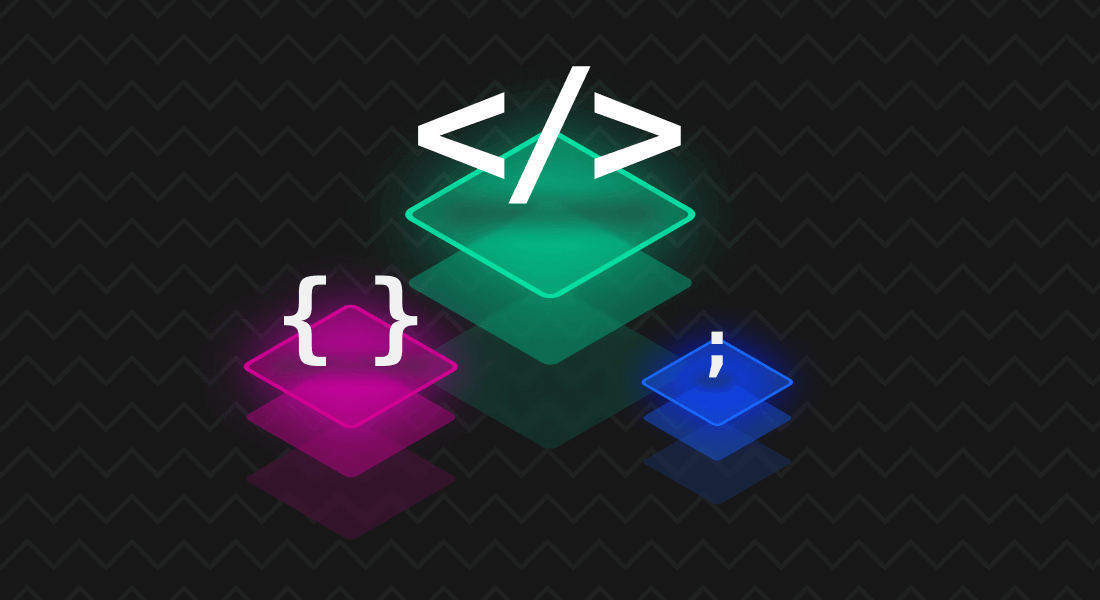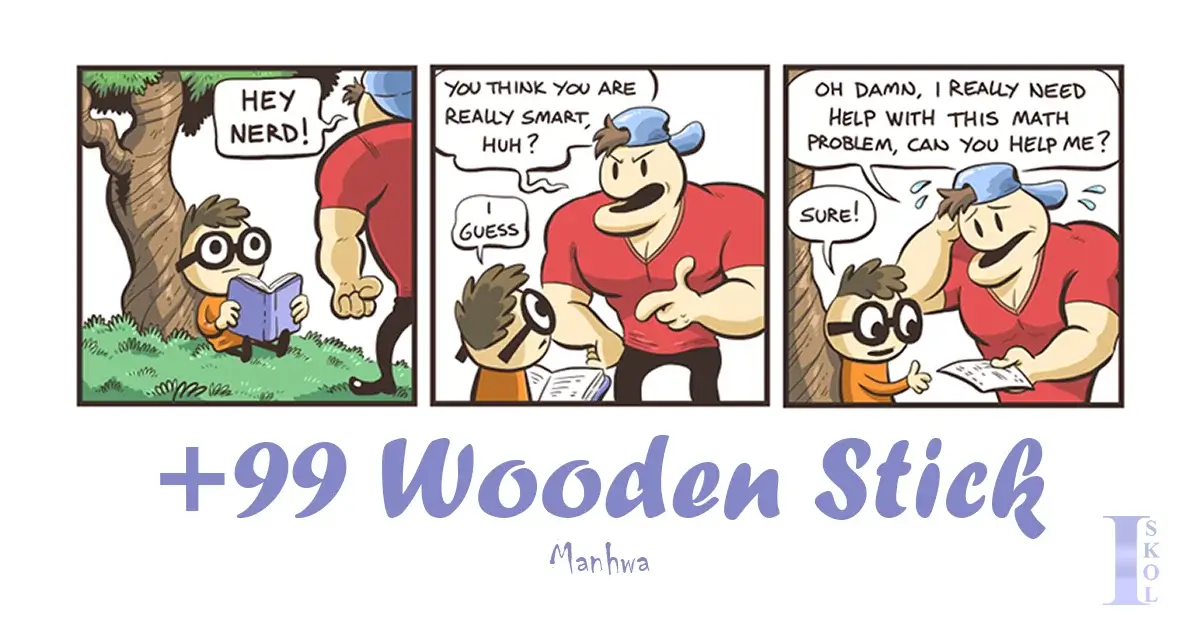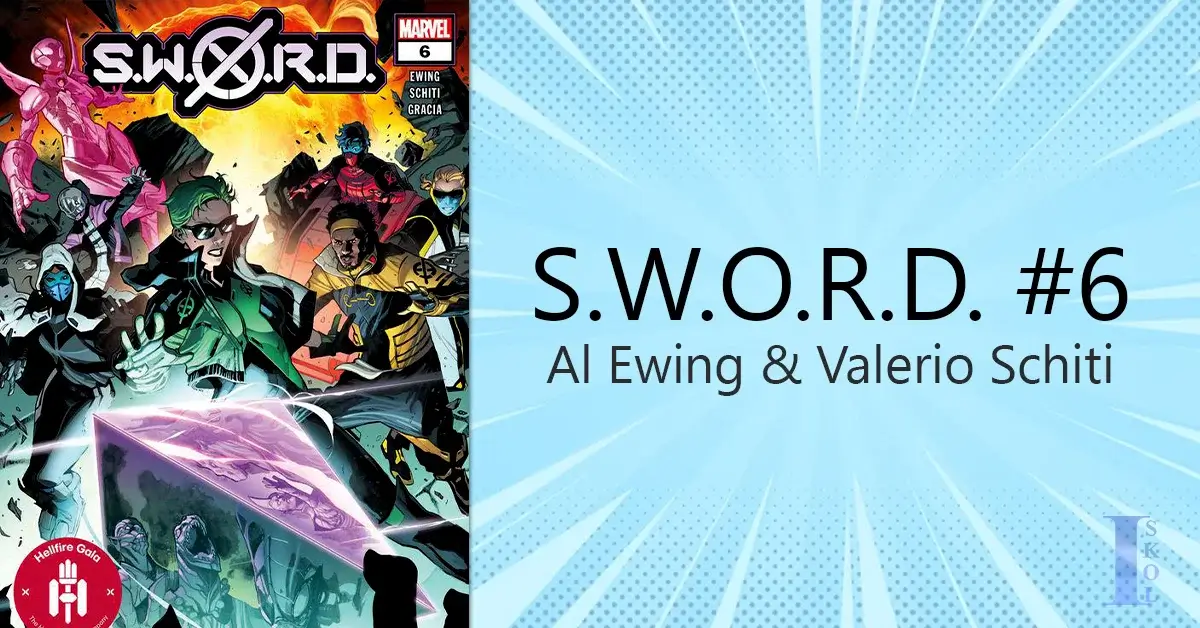In the digital age, a well-designed front end can be the difference between a user embracing your website or bouncing away to a competitor. Front-end design is not merely about aesthetics; it’s about creating an intuitive, user-friendly, and visually appealing interface that captivates and engages your audience. In this article, we’ll delve into the world of front-end design, exploring its principles, best practices, and the tools that can help you craft exceptional web experiences.
Understanding Front-End Design
What is Front-End Design?
Front-end design, often referred to as user interface (UI) design, is the process of crafting the visual and interactive elements of a website or web application that users interact with directly. It encompasses everything from the layout and color scheme to the buttons and navigation menus.
The Role of User Experience (UX)
Front-end design goes hand-in-hand with user experience (UX) design. A great front-end design should prioritize the user’s needs, ensuring that every interaction is seamless, intuitive, and enjoyable. Web Design Course in Ahmedabad also focuses on making websites on an advanced level.
Principles of Effective Front-End Design
- User-Centered Design: Understanding your target audience is paramount. Research their preferences, behaviors, and pain points to tailor your design accordingly.
- Responsiveness: Your design must be responsive, adapting to various screen sizes and devices. Mobile optimization is no longer an option; it’s a necessity.
- Accessibility: Ensure that your design is accessible to all users, including those with disabilities. Web Content Accessibility Guidelines (WCAG) can be a helpful reference.
- Consistency: Consistency in design elements, such as buttons and navigation, fosters a sense of familiarity and ease of use.
- Performance: Optimize your design for speed. Slow-loading websites frustrate users and can negatively impact SEO.
- Minimalism: Less is often more in front-end design. A clutter-free interface allows users to focus on the content that matters.
Front-End Design Tools
- HTML/CSS: These are the building blocks for structuring and styling web content.
- JavaScript: Use this to bring interactivity and dynamic behavior to your front end.
- CSS Frameworks: Libraries such as Bootstrap and Foundation offer pre-designed user interface components.
- Design Software: Tools such as Adobe XD, Sketch, and Figma aid in the creation of mockups and prototypes.
- Version Control: Git and platforms like GitHub are vital for programming collaboration and tracking changes.
Trends in Front-End Design
- Dark Mode: An increasing number of websites offer a dark mode option for reduced eye strain and a modern look.
- Microinteractions: Subtle animations and feedback that enhance user engagement.
- 3D Graphics and Illustrations: These add depth and realism to web designs.
- Voice User Interfaces (VUI): With the rise of smart speakers and voice assistants, designing for voice interactions is gaining importance.
Conclusion
Front-end design is more than just making a website look pretty; it’s about creating a digital space that users find functional, enjoyable, and easy to navigate. Learn Advanced Front End Developer Course in Ahmedabad from the top institute. By adhering to the principles of user-centered design, embracing the latest trends, and utilizing the right tools, you can craft web experiences that leave a lasting impression on your audience. In today’s competitive online landscape, front-end design can be a key differentiator that sets your website apart.