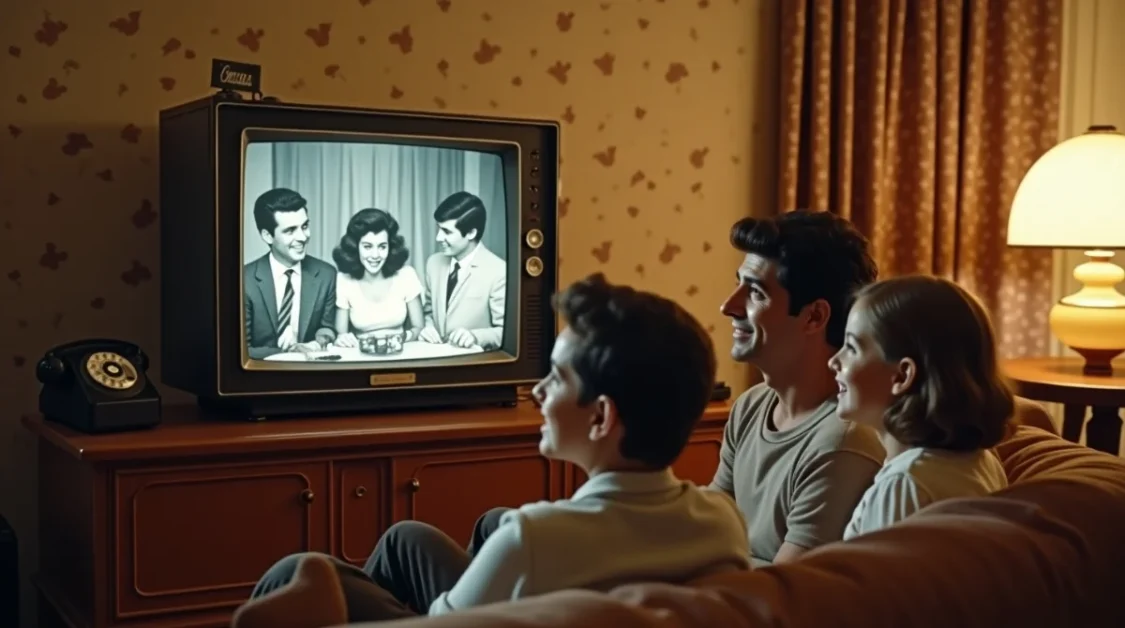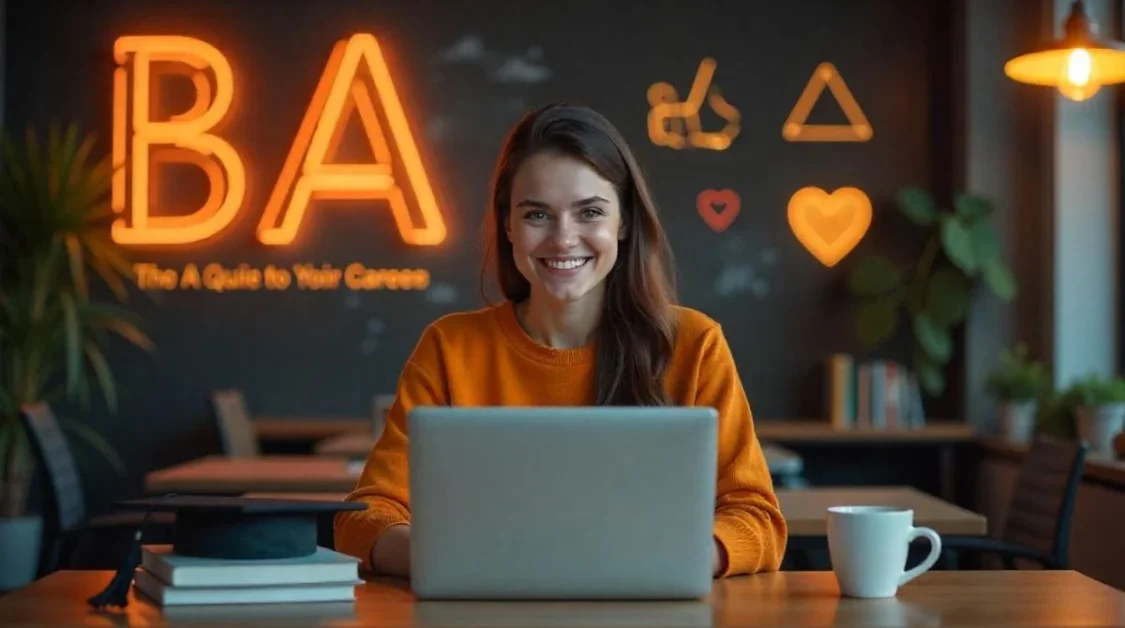TikTok is one of the well-known social media platforms that allow users to make and share short videos. They always come up with modern features to keep engaging their users. This time they bring the feature of Repost. This made reposting a video on TikTok lot easier.
There are a lot of people who are not aware of “How to repost on TikTok? How to delete repost on TikTok? How to un repost on TikTok?, and how to see reposts on TikTok?. We will clear your queries about it.

Reposting on TikTok with an App
Follow these quick steps:
- You will need to tap on the icon which you can see as an arrow.
- After clicking on the share button, You have to tap on the “Repost” button which will be in yellow and have a white arrow.
- After that, You will see the rest of the options. There you can write a message if you want to. This will be shown alongside the video.
- Now your audience can see your reposted videos.
How to Delete Repost on TikTok?
You have reposted some kind of video and now you are confused that “How to delete it?” You don’t have to worry because if you will follow the following steps. You can mark done with this problem.
- Firstly, You have to click on the share button on the reposted video that you aim to delete.
- After that, a few options will appear on your screen. From there you have to choose the “Remove Repost” Option.
- Now the question with two options will be in front of you. You must press the “Remove” button and it is done.
How to Un-Repost on TikTok?
Un-reposting on TikTok is almost the same method as deleting it. Follow the method:
- You should indeed select the share icon.
- After that, you have to tap on the Remove Repost option.
How to see Reposts on TikTok?
You have reposted the video which you liked but here is a twist, if you want to know “How to see reposts on TikTok?” Than let it clears for you. The reposted video will not be shown on your account, that does not mean you can see it. If any friend who has followed you is sitting beside you, then you can see your reposted video on his “For You Page”.
That is how you can see your reposted video on TikTok.
TikTok Reposting Queries
Your queries are always our responsibility to solve them. This time there are various questions about TikTok such as How to repost on TikTok? How to delete repost on TikTok? How to Un-Repost on TikTok? And How to see reposts on TikTok.
This article has covered your all questions and if you have any other queries, You can definitely notify us.