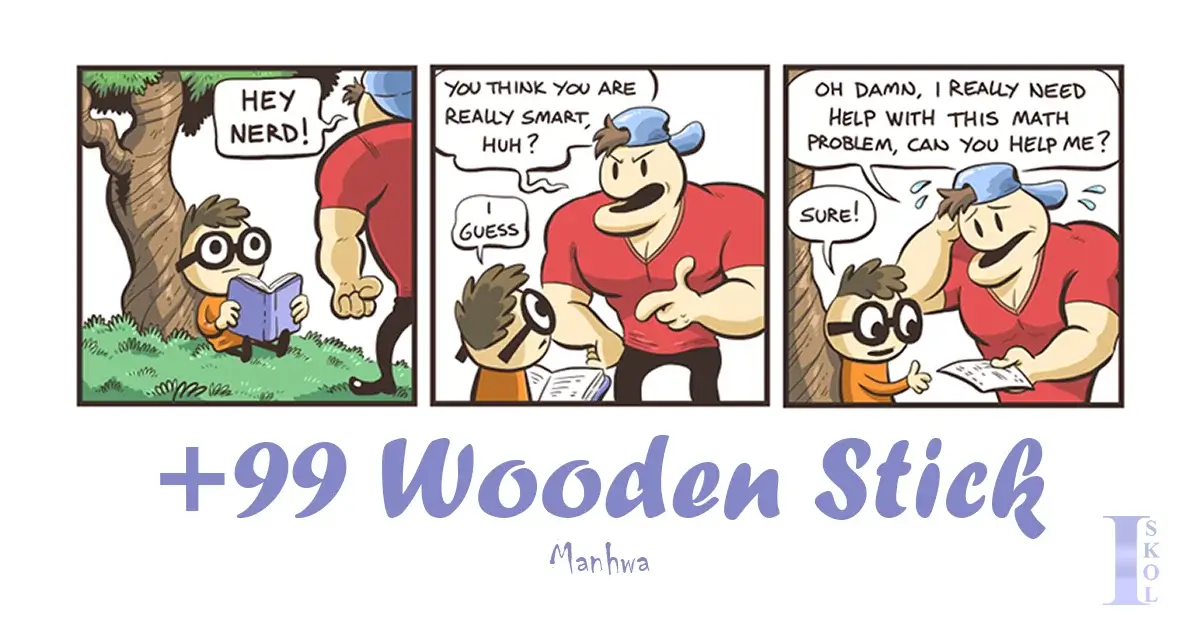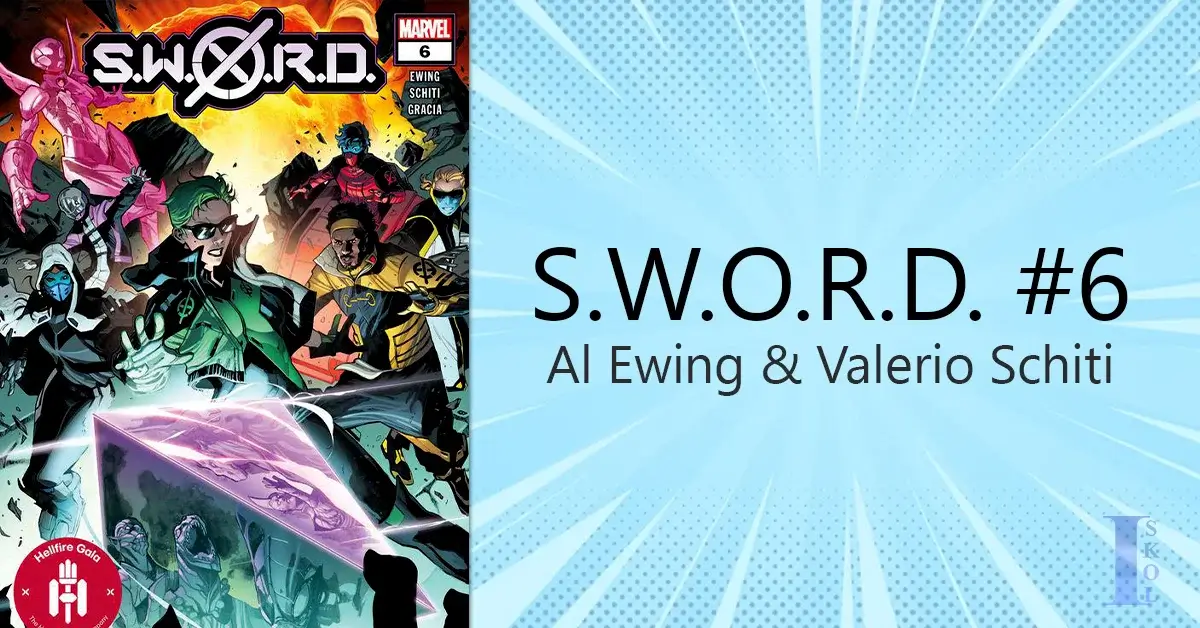YouTube is the most used platform than any other social media platform around the world. One of the best ways to earn from YouTube is Monetization. YouTube monetization is one of the great ways for any video creator to develop money. There are plenty of people who are developing videos on YouTube. On their YouTube channels, they have millions of followers and which is the reason they are earning from YouTube. Moreover, it is being said that YouTube is the highest paying social media platform. There are a lot of social media platforms that are not paying you such as TikTok, Facebook, Instagram etc. There is no question the people who are on these platforms are earning but they are earning from sponsors, not from the apps.

YouTube monetizes its site through ads and subscriptions. The Advertisers pay to have their ads shown on certain videos. If we go through a video that does not have a lot of views, there will be no advertisements. In comparison, when we visit a video from a well-known YouTuber, we will see an ad before or in the middle of the video. When the ad gets played on the specific creator content, he will be paid every time the ad will be played on his channel. That is how people who create videos on YouTube, earn money from it.
How to check YouTube monetization?
As you are aware, YouTube is an excellent platform to share your videos with the world, and to earn: you have to get your channel monetized. How you can know if your video is monetized or not? You don’t have to face that much difficulty to know about the monetization of your channel. You can effortlessly check the status by going directly to the features section. You have to go to the YouTube Studio: On the left menu, just scroll down and check the monetization section.
First of all, you need to have specific views and subscribers to know if your video is eligible for monetization. Once you will reach the specific views and subscribers, YouTube will send an email confirming that your channel is eligible for monetization and then you can go for it.
How to check monetization on YouTube in mobile?
In order to check monetization on mobile, you need to log in to your Google account, go to the YouTube app, and then click on the three dots at the top right corner of the screen. Then select Creator Studio, install creator studio before clicking.
After clicking on Creator Studio, you will logged in with your account and should be able to see all of your monetization information on this page including how many views you have, how many likes and dislikes you have, and how much money you have: made so far from Ads. In Addition there you can know about your monetized videos as well.