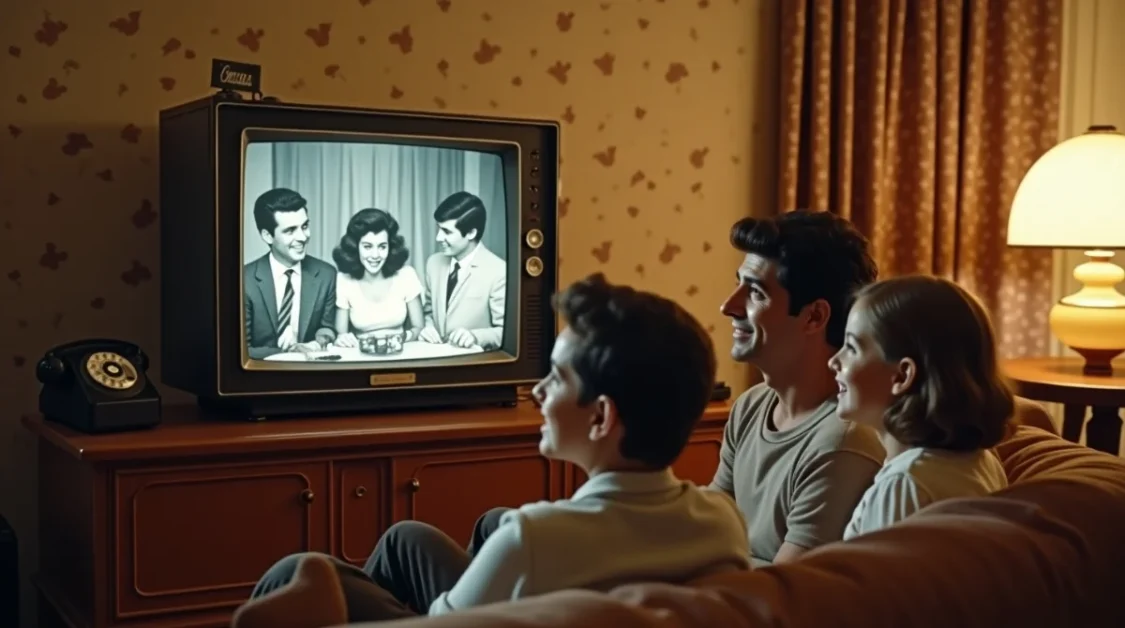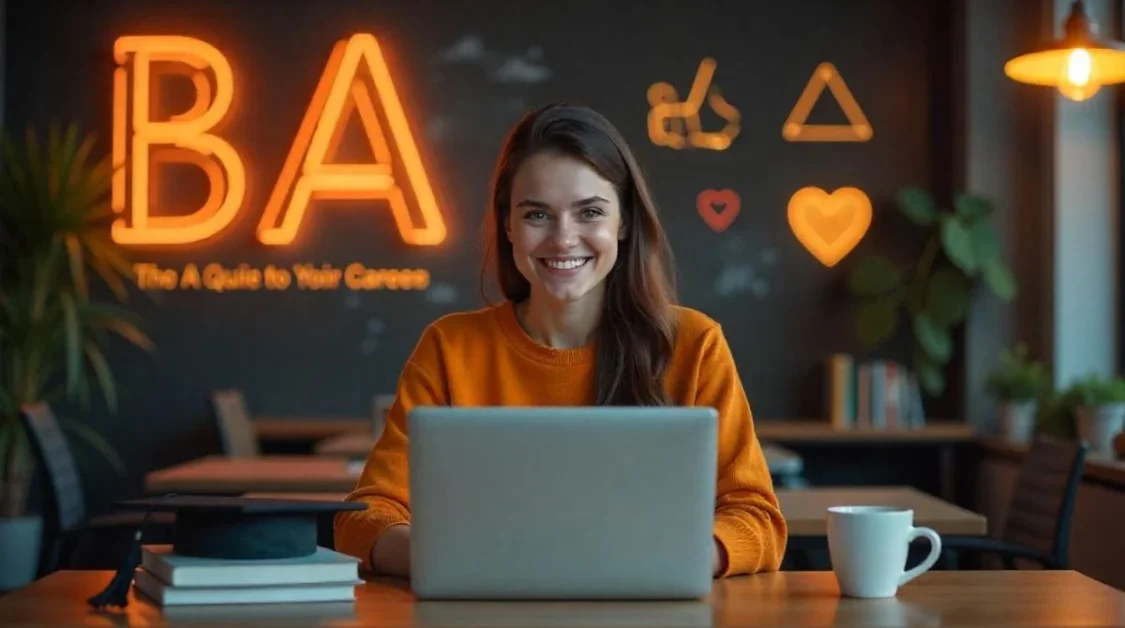WhatsApp is free to download messenger app for smartphones. WhatsApp transmits messages, photos, audio, and video via the internet. Although the service is quite similar to text messaging services, it is much less expensive than texting because messages are sent over the internet. Simply visit the WhatsApp website and download the Mac or Windows version of the program to use WhatsApp on your desktop. Teenagers prefer it because of features like location sharing, audio messages, and group chatting.
The most popular online chat application in the market is WhatsApp, which is owned by Facebook and has 1 billion+ user globally. Founded in 2009 by former Yahoo employees, it began as a modest startup but quickly grew to 250,000 subscribers. Because of this rapid growth, they had to introduce a yearly fee for accessing the site to slow down the subscription rate. WhatsApp was purchased by Facebook in 2014 and has continued to expand, surpassing the 1 billion+ user milestone in 2017.
A suitable smartphone or tablet with a sim card, an internet connection, and a phone number are requirements for using WhatsApp. Although you can move your contacts to various devices, the app utilizes your phone number as its username and your account is linked to the phone.
Though it shares many capabilities with other messaging apps like Instagram Messages and Google Messages, WhatsApp uses Wi-Fi exclusively, which enables it to carry out specific tasks that other apps cannot rely on cellular data networks. These distinctive features include the option to erase sent messages, end-to-end encryption (E2EE) of cross-platform messages, and activity status.
WhatsApp Live Location
On WhatsApp, users can now share their location in real-time.
Using this tool, you can share your precise position with a friend or close relative. This may be handy when you want to let someone know you have arrived safely at your destination or are meeting pals in a crowded area.
You can use whatapp live location by following:
- Open the contact with whom you want to share your location.
- On the lower left of your screen, choose the Plus button for iOS and the paperclip for Android.
- Select “Location.”
- Select the ‘Share Live Location’ option when the map opens.
- The following notice will appear. ‘This chat’s participants will be able to track your whereabouts in real-time. Even if you are not using the app, this feature shares your location for the period. You are always free to stop sharing.
- You can then decide how long you would like to share your real-time location with this person, you have the option of 15 Minutes, 1 Hour, or 8 Hours.
WhatsApp Web
Simply connect your phone to the PC using WhatsApp Web if you want to use WhatsApp on your PC and enjoy the convenience of a huge physical keyboard and a big screen. Go to “web.whatsapp.com” and use your smartphone to scan the QR code there (from settings and WhatsApp web). Your browser will display the entire WhatsApp conversation. You can also get the standalone version of WhatsApp for PC from ‘whatsapp.com’ as an alternative. To use this feature, your mobile phone must also be connected to the internet.
Voice & video Calls
WhatsApp makes international calls for free across platforms and avoids using cellular networks. WhatsApp offers free group conversations in addition to these common video and voice chats, allowing up to eight individuals to join a single video session.
Voice Messaging
Voice messaging, one of the most common ways WhatsApp users connect, was one of the first messenger apps to be made available.
WhatsApp Status and Read Receipts
Users of WhatsApp can update their contacts on their whereabouts. Similar to Facebook Messenger, WhatsApp lets users know when their contacts are online and writing messages. Users can view the most recent activity of a contact if they are inactive. Users of WhatsApp may also track the status of their messages, including when they have been sent, received, and read. The name of this final functionality is read receipts. Users have the option to disable read receipts and change the activity status.
Photos and Video Sharing
Almost all messaging systems permit the exchange of images and videos, WhatsApp’s usage of Wi-Fi allowed images and videos to maintain their original resolution across social platforms, in contrast to typical SMS messaging.
Document Sharing
Text documents, PDFs, slideshows, Hypertext Markup Language files, and zip archives of up to 100 MB can all be shared using WhatsApp.
WhatsApp Business
To connect with clients and staff, businesses can use WhatsApp Business, a version of the app. Small businesses that don’t want to invest in a messaging platform will find it to be especially helpful. Businesses may effectively engage with front-line staff members and other groups who communicate using personal devices by using WhatsApp Business.